
Customer Support
Access helpful information and guides to help manage your Enphase account, set backup modes, and troubleshoot your system.
Enphase Support Videos
-

Introduction to the Enphase Enlighten App
All of our Enphase solar customers will have access to
Reset your password
Monitor your energy production and usage
See data trends on your system performance
View the details and performance for your solar panels and batteries (storage array)
Manage and control your system, view event history, as well as set it and forget it options (Storm Guard, Self-Consumption, Full Back-up)
Check your account for notifications

Enphase App - Your Status Tab
This is a clip taken from the larger Introduction to Enphase Enlighten App video, highlighting the Status tab.

Enphase App - Energy Tab
This is a clip taken from the larger Introduction to Enphase Enlighten App video, highlighting the Energy tab.

Enphase App - Account Management and Notifications
This is a clip taken from the larger Introduction to Enphase Enlighten App video, highlighting the Account and Support pages, as well as where to find update and release information.
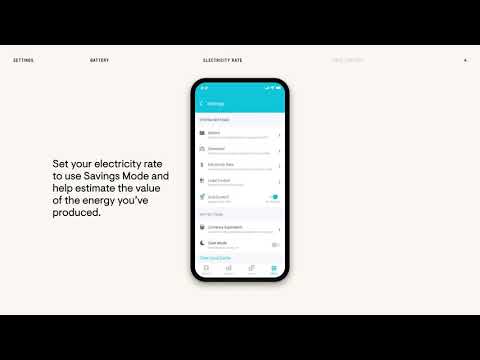
Enphase App - System, Settings and Controls
This is a clip taken from the larger Introduction to Enphase Enlighten App video, highlighting the System page - reviewing backup battery configuration, event history, and backup history. This video also covers the Settings page, detailing how to update your backup battery configuration and what the different options mean (Savings Mode and Self-Consumption Modes are not recommended in Washington state - please ask Blossom staff for more information).
Have an Enphase support issue you can’t find above?
Try visiting the extensive Enphase Support Site for detailed step-by-step instructions for resolving any potential issue.
Tesla Support Videos
Familiarize Yourself with the Tesla App

Click an option from the dropdown menu to link to a helpful explainer video.
-
Click Here to watch the Energy Overview in the Tesla App.
-
Click Here to watch a step-by-step video on how to add your new Tesla Energy product to your Tesla App. This video also guides you on how to connect your Energy product to wifi.
-
Did you pair your solar panels with a Tesla inverter or integrated Powerwall 3 inverter? Click Here to watch how you can turn your system on after you’ve received permission to operate from your utility.
-
Click Here to learn more about the modes you can set for your Powerwall system. Learn how to Set Backup Reserve, Control Mode, Time Based Control, Storm Watch, a threshold for Vehicle Charging when Off-Grid.
-
Click Here to learn more about Storm Watch mode, optimizing your Powerwall 3’s storage forecasted stormy weather.
-
Get an understanding as to how your Powerwall will perform in an outage with Go Off-Grid in the Tesla App. Click Here to watch the video.
-
Click Here to review your system’s energy data. Analyze your system’s production, energy pulled from the grid, and your storage.
-
Click Here to learn how you can chat live with a Tesla representative or send them an email.
Frequently Asked Questions
How do I clean my solar panels?
In most areas in Washington state, cleaning your solar panels every other year is enough to optimize production. If you live in an area where dust and debris accumulates, more frequent cleaning is recommended. A gentle soap and water is all you need. Simple Green is a great option, too. If you don’t want to clean the panels yourself, try contacting a gutter cleaning company and asking if they provide solar panel cleaning as a service.
Snow and Microinverter Not Reporting Error
For a solar panel to produce power, it needs clear access to sunlight. After a heavy snow, your monitoring system may show “Microinverter Not Reporting.” This is due to the microinverter needing a minimal amount of power from the panel in order to “wake up” and self report. If the panel is not producing, the microinverter will not activate. Once the snow thaws enough to expose a portion of your panel, after some time it will generate enough energy to power on the microinverter and clear the error.
Tax Credit
The form you'll need to complete to claim your federal tax credit is Form 5695. The form has been updated for the 2024 tax season and is located on the IRS’s website found here.
We are not tax professionals and cannot provide tax advice or services. Please consult a tax professional.
Need to reach us?
Not seeing what you need above and need to speak with a Blossom representative? Give us a call or complete the form below.
support@blossomsolar.com
(425) 610-7067How can we help?
Having an issue with your system? Please fill out this form and let us know what you’re experiencing. We’ll review the issue and contact you within 24-48 business hours.



